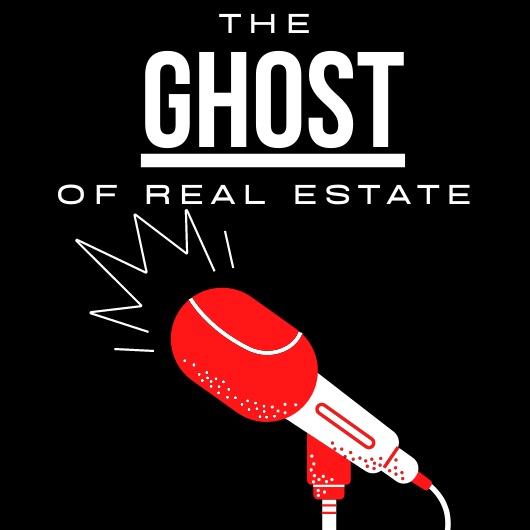November 2020
4 Min Read
Maximizing Your Software Solutions: Microsoft O365 Teams
In my last article I spoke about how important it has become to maximize the ROI on your company’s software solutions, especially in our current COVID environment. At a time where costs are being looked at through the lens of a microscope, we really need to use the full services that our software platforms offer. This will not only maximize the software ROI but also improve business processes thereby reducing our overall cost footprint. Too many companies are paying for services they simply do not use or even know exist.
Microsoft’s O365 is a platform that many businesses own but very few actually fully use. In my humble opinion it is the number one underutilized Cloud based solution on the market today. Most businesses know of, and use, the more common tools available in the platform. Tools like Outlook, Word & Excel. They use these tools in their day to day processes but never realize that not only do these tools communicate and integrate with one another, but they also integrate with many of the other tools available in the O365 suite. Too many users are unfamiliar with some of the key functionality within the tools themselves. Things such as Conditional Formatting or functions such as SUMIF or VLOOKUP in Excel can be very useful, but generally are not functions that too many users will use or are aware of. As an example, you could use Word to create an E-Mail Merge which connects to your customer data in Outlook or connects to an Excel file where you extracted your customer data from your Cloud based CRM (Customer Relationship Management) system. Or you could design something more complicated, like a Customer Service process that would read incoming messages in your “Customer Service” mailbox. Forward the email and assign a task to the next available customer service agent. The task would appear on a dashboard where the agent can see all of their open tasks and when they were assigned. The same dashboard would also contain summary analytics information such as the number of open tasks or average time to close out a task or any other data you wish to analyze.
All of the tools in the O365 platform were designed to be “Low Code” solutions which allows users to perform functionality without needing to hire a developer to write code. I call this “Configuration Based” logic. A user will “Configure” a tool by selecting and updating various options using a “user friendly” interface. Although the tools are “Low Code” they usually still require someone with a good technical understanding to fully utilize and manage them, but these resources are much cheaper and once the tool is configured most businesses can maintain the solutions on their own.
Since the beginning of the COVID pandemic companies realized the need to communicate and collaborate “virtually” in order to continue doing business. Words like “Zoom Call”, and “GoTo Meeting” became everyday business discussions. What many companies did not realize is that their O365 Business Subscription already had a solution to solve this issue. The solution is Microsoft Teams.
Teams
MS Teams is a full collaboration solution that allows your team to discuss and share information on any and all projects or topics in your company.
Similar To: Slack or Google Hangouts Teams has a long list of functionalities specifically tailored to collaboration.
- The Best 25 Features of Microsoft Teams
- Online Meetings
- Video conferencing/Team meetings
- Includes recording of meetings.
- Screen sharing
- Custom backgrounds
- Video conferencing/Team meetings
- Emails
- You can send an email to the “Team Channel” and the contents of the email will appear in the conversation thread.
- Live Chat
- You can see if someone is “available” based on their calendar and chat live with them.
- Share Documents
- One Drive – Cloud based storage and file sharing
- SharePoint (more on this in my next article)
- Ability to create separate “Channels” or “Topics” to better organize discussions.
- Access to Teams through all devices.
- Collaborate with internal team members as well as external team members.
- Enhanced search capabilities
- If the shared documents were created using one of the Microsoft Suite of applications, the search engine can fully search within the documents as well.
- Security
- Security is built into the entire O365 suite of tools.
- Integration
- Full integration with the entire O365 suite of tools including Power Apps and Power Automate (more on these tools in upcoming articles.)
- Workflow integration.
- Full integration with the entire O365 suite of tools including Power Apps and Power Automate (more on these tools in upcoming articles.)
Teams, like any other collaboration tool, works better if it is incorporated into a company’s overall business processes. Many companies I have consulted with were hesitant about using Teams feeling that it would be “More of a hassle to use” or that it “Would waste too much time monitoring or updating it”, but once they started to use it they immediately saw the value. If you use Teams in your day to day communications, then it will become easily adopted and incorporated into your business processes.
In my next article I will be talking about my favorite tool in the O365 suite and how you can really improve your business processes with SHAREPOINT.